Video Gamer is reader-supported. When you buy through links on our site, we may earn an affiliate commission. Prices subject to change. Learn more
Since launch, XDefiant has been a really fun multiplayer experience. We are currently in pre-season with Season 1 expected to start fairly soon, and it will be interesting to see what new elements Ubisoft add. It’s possible Season 1 will be addressed at Ubisoft Forward 2024, and XDefiant players can get a free skin by just watching the event live for less than an hour.
There is stuff to look forward to with XDefiant. Ubisoft has confirmed when bunny hopping and snipers will be nerfed, and, as mentioned, the expected release date for Season 1 is fairly imminent. As for the rest of the game’s first year, a leaker claims we are getting themed seasons involving Assassin’s Creed and Far Cry.
While all of the above is exciting, tomorrow you will want to make sure to tune into Ubisoft Forward 2024 live so you do not miss out on a free weapon skin.
How to get free XDefiant weapon skin
You must watch Ubisoft Forward 2024 live on Twitch to get the free XDefiant weapon skin on offer. The Ubisoft broadcast will begin at 12PM PT/3PM ET/8PM BST on June 10th.
The free reward available for all XDefiant players is an M60 Eruption Weapon Skin. To get this reward, you must watch Ubisoft Forward live for a continued total of 45-minutes. Below are all of the other rewards on offer for watching Ubisoft Forward live:
- 15 minutes:
- Earn the Ultra Top Fan Charm in Rainbow Six Siege
- 20 minutes:
- Earn the Forest’s Dawn Trinket in Avatar: Frontiers of Pandora
- 30 minutes:
- Earn The Trailblazer Trinket in Star Wars Outlaws
- 45 minutes:
- Earn the M60 Eruption Weapon Skin in XDefiant and the Skull and Bones Welcome Firework in Skull and Bones
- 60 Minutes:
- Earn the Alfa Romeo 33 Stradale (1968) in The Crew Motorfest, the Yurei Bushido Gear Set in Assassin’s Creed Valhalla, and the Koi Uchide-no-Kozuchi trinket in Assassin’s Creed Shadows
You will need your Ubisoft and Twitch accounts linked. Below are steps from Ubisoft Help on how to link your Ubisoft and Twitch profiles:
- Go to the Drops website.
- Select Get Started and then Login with Twitch.
- In the pop-up, log into your Twitch account.
- Once loaded, log into Ubisoft account you want to receive Twitch Drops on.
For more XDefiant news, a leaker says Season 1 is adding Capture The Flag.









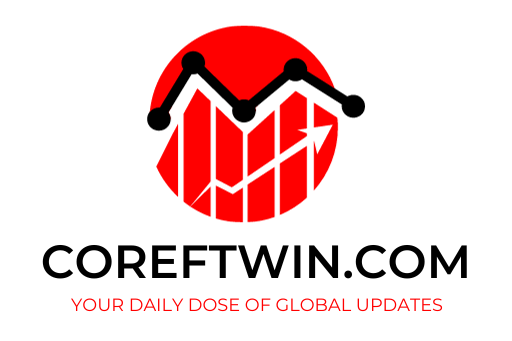

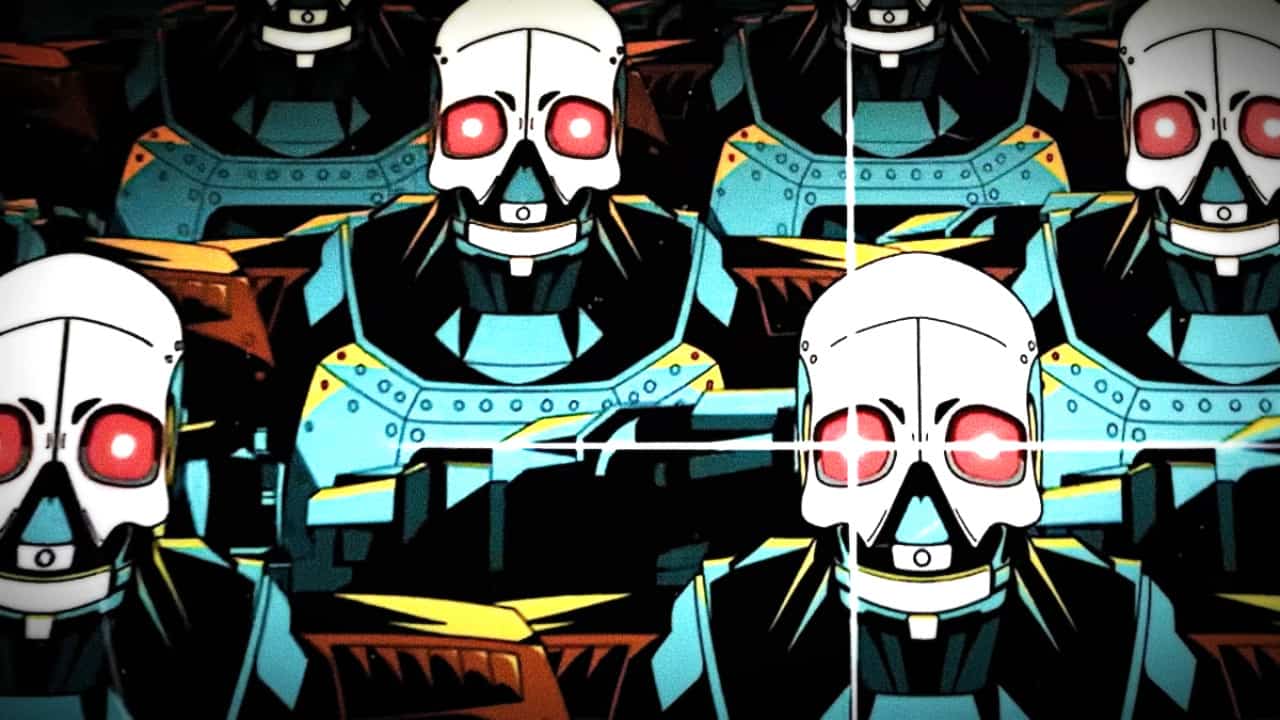




+ There are no comments
Add yours