So, you’re looking at your business YouTube channel and it seems as though something isn’t really catching on. You know your content is valuable, but nobody seems to find it. Or, maybe some videos on your channel seem to do well, while others are a complete flop.
“What am I doing wrong?” you’re thinking to yourself.
Well as it turns out, many of the mistakes you might be making are pretty common.
In fact, through training and consulting dozens of companies over the past few years, I’ve narrowed down six critical mistakes that, once fixed, will almost guarantee success and help you build a successful YouTube SEO strategy.
If you want your videos to be found at all, you must understand how YouTube works as a video platform, be willing to adjust your video content to your audience, and adapt as the video platform continues to change.
Remember, YouTube is a search engine AND social media site
Before we get into the most common mistakes, there is an important distinction to make as you look at the engine that suggests videos to YouTube viewers. YouTube is a discovery platform, a search engine, and a social media site all at once.
When you use a normal search engine you enter a query, find your answer, and move off the search engine.
With YouTube, however, even once you’ve found your answer, you continue to find suggested content. YouTube calls this a search AND discovery algorithm.
This means that not only do you have to optimize your videos around specific keywords and phrases, but also ensure that YouTube knows how to suggest your content beside other similar content as well.
Doing this will not only help YouTube and Google better understand what your content is about and organize it, but it will help get more qualified eyes on it as well.
If that sounds confusing, just think of how Amazon makes a suggestion to buy a tripod while you’re in the process of buying a camera. It knows these products are related even though you didn’t search for tripods.
So again, search engine optimization is important, but you must also consider the “discovery” element of the algorithm as well.
6 Common SEO mistakes you’re making on YouTube
With that being said, let’s get into the most common mistakes we see businesses making with YouTube SEO and getting found on the platform.
1. Short descriptions with no keywords
In the past, a common understanding of YouTube SEO was that the on-page factors like the title, description, and tags were the best way to rank for keywords.
There seemed to be a particular belief, even from me, that exact-match keywords in your tags were the best way to rank for those keywords aside from your title.
That is until YouTube stated:
Turns out that in addition to your title, the description is actually where you need to include those exact-match keywords and other contextual information for the algorithm.
Commonly, the description gets no love, but if you give it the right structure, it can be quite powerful.
By using a structure and including those important contextual keywords and phrases in your description, you’re helping YouTube understand when to display your video in search results and when to suggest it with other related content.
This is a great place to get help from ChatGPT or another AI tool. Upload a video transcript and ask for a YouTube description. Then, tweak as necessary.
2. Not saying your target keywords and phrases
Another important YouTube SEO factor is closed captions.
By default, YouTube transcribes the dialogue of uploaded videos to make them accessible to all, and this has improved drastically over the past few years.
In the past, experts have believed that YouTube would only index a video’s captions file if it was a “custom” captions file, meaning a separate transcription was uploaded from tools like Rev. That’s no longer necessary.
Nevertheless, whether you choose to upload your own captions, or use the automatic ones, you should make a conscious effort to at least say your target keywords or phrases out loud in your video.
If the phrase is clear in your dialogue, the algorithms know what you’re talking about and have a better chance of displaying your content to your target viewer.
You may even get picked up for a “featured clip” in Google search results.
Similar to a featured snippet, Google will display short clips of a video if it believes that clip alone will answer a searcher’s question.
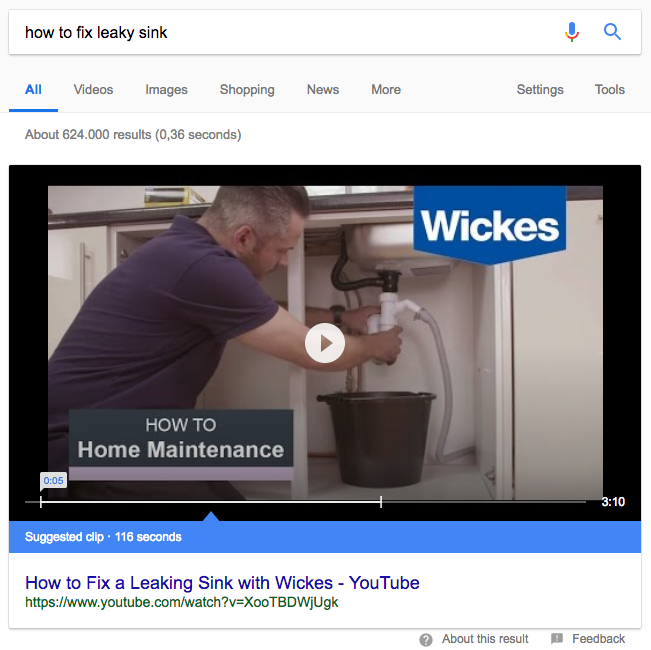
(Source: https://www.woorank.com/en/blog/suggested-clips-youtube)
3. Not paying attention to off-page metrics
Some of the most important SEO factors YouTube tends to favor to rank your videos higher actually have nothing to do with what you do at all; they are focused on what your viewers do.
Off-page metrics include things like:
- Audience retention (how long they watch)
- Engagement (likes, shares, comments, subscribes)
- Click-through rate (how often people click when they see your thumbnail)
Think about what these things communicate to the algorithms. Would a video that’s valuable, engaging, and worthy of promotion have a short average view duration and no engagement?
As stated by YouTube:
But, it’s not enough to simply know what affects performance; It’s more important to follow that data and make better decisions about the content of your video.
If you don’t, you’re inadvertently hurting your video SEO.
Get to know your analytics dashboard in YouTube and use it as a guide to improve your videos, your channel, and, in turn, your results with video. YouTube makes it incredibly easy to track metrics like reach, views, and engagement with the new YouTube Studio dashboard.
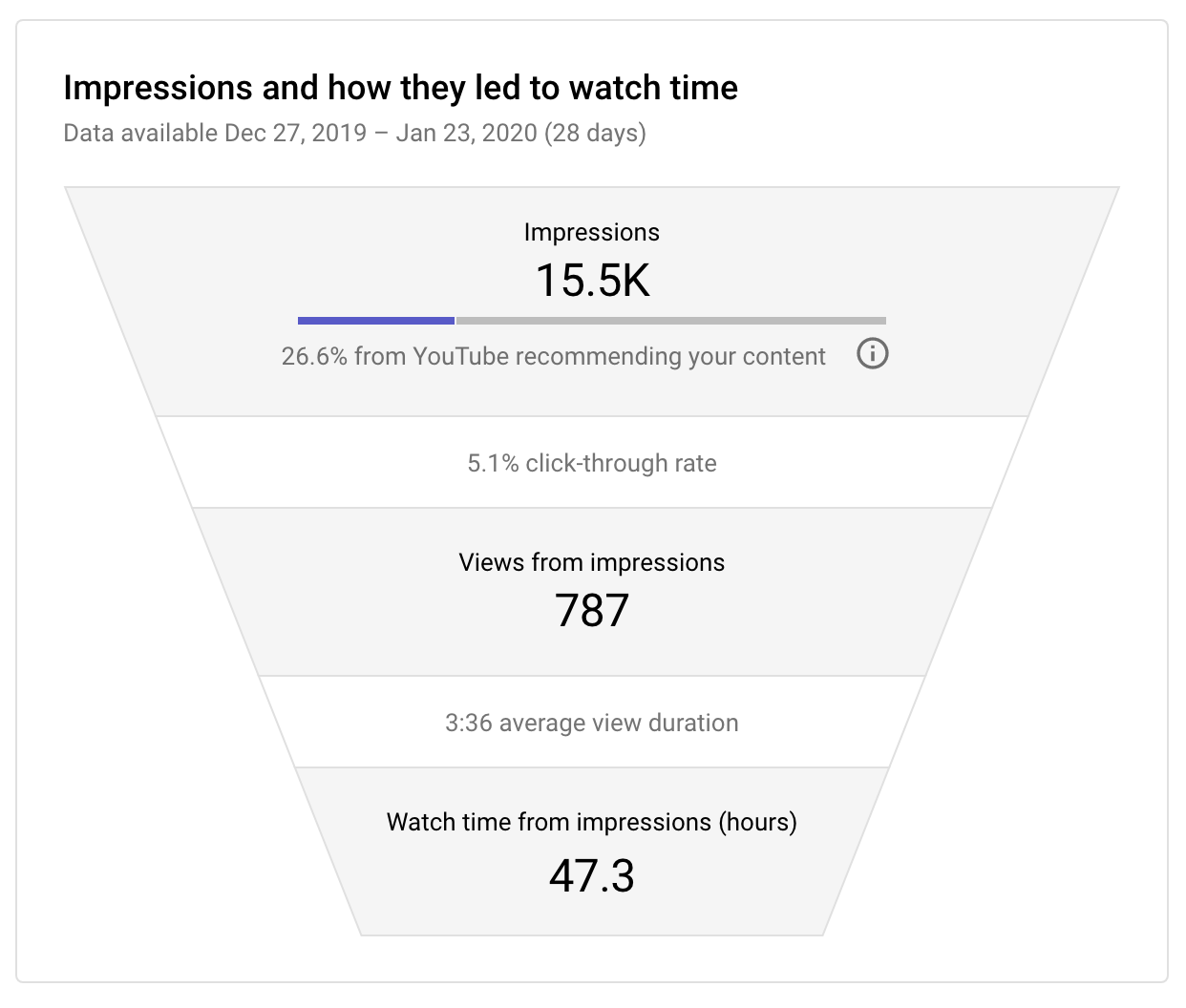
(Source: YouTube Studio)
4. Bad thumbnail designs
As mentioned above, YouTube clickthrough rates are one of the most influential off-page metrics and your video thumbnail can make or break this even for the most keyword-optimized, value-packed video.
In other words, I’ve seen videos that rank #1 for a search term in the first 24 hours of being published, only to be pushed to the second page after suffering from a bad clickthrough rate.
So what makes a thumbnail fail?
Thumbnails that either don’t grab attention, don’t generate interest, or otherwise don’t look valuable.
First of all, you must have a custom thumbnail design. Otherwise, you’re relying on YouTube to pick out a still frame of your video, that sometimes ends up looking like this…

Not very enticing, slightly embarrassing, and killing your video clickthrough rate. Fact is, amongst the abundance of things a YouTube viewer can click on, you need to draw their attention with a great thumbnail.
If you’re wondering what I mean, take a look below. What looks like it’s more worth your time?
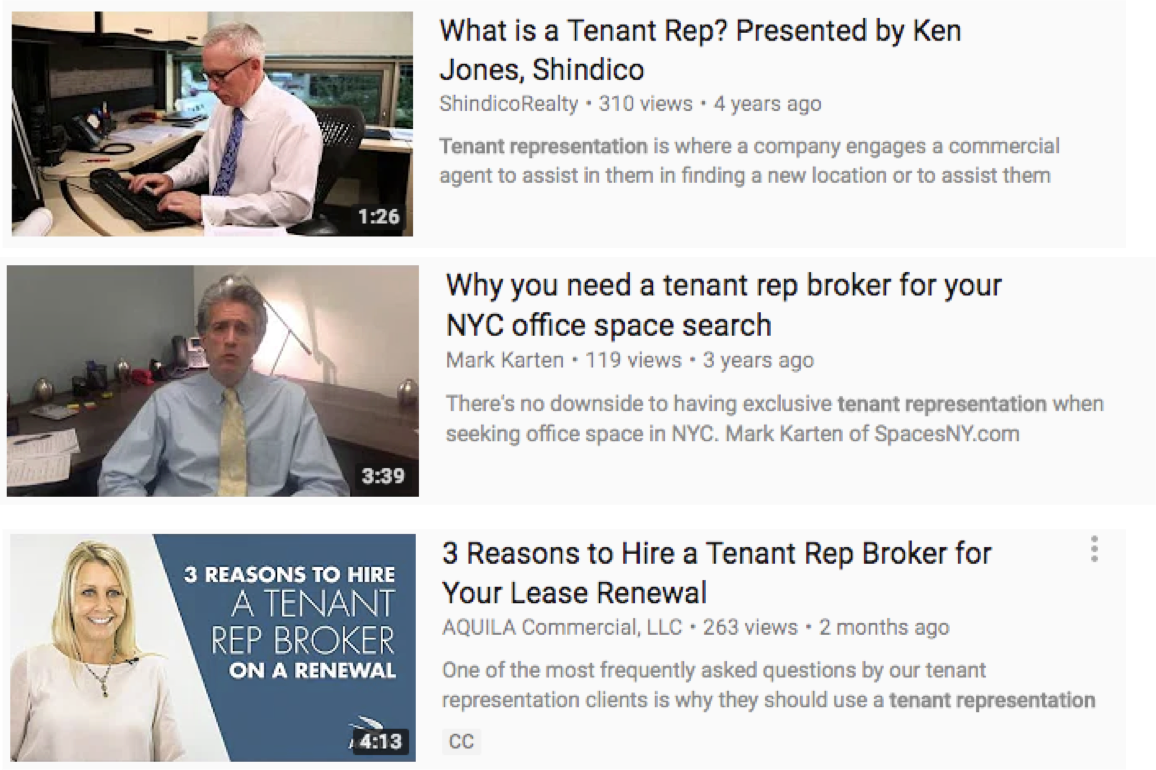
Although we can see a small preview of the video in each of these thumbnails, there is a wealth of “visual cues” in the last thumbnail.
It includes a number of best practices when it comes to an enticing, and clickable thumbnail like:
- Large, Bold Text (the fewer words the better!)
- High Contrast Elements
- The Person or Product Featured in the Video
- Enticing Visual Cues
Here’s how we structure our thumbnails at IMPACT for our own YouTube channel:
.jpg)
5. Not prompting engagement
There’s a strong correlation between video performance and engagement like comments, shares, likes, and subscribes.
In fact, Brian Dean of Backlinko.com once analyzed 1.3 million YouTube search results and concluded that videos with lots of comments often ranked number one in search results.
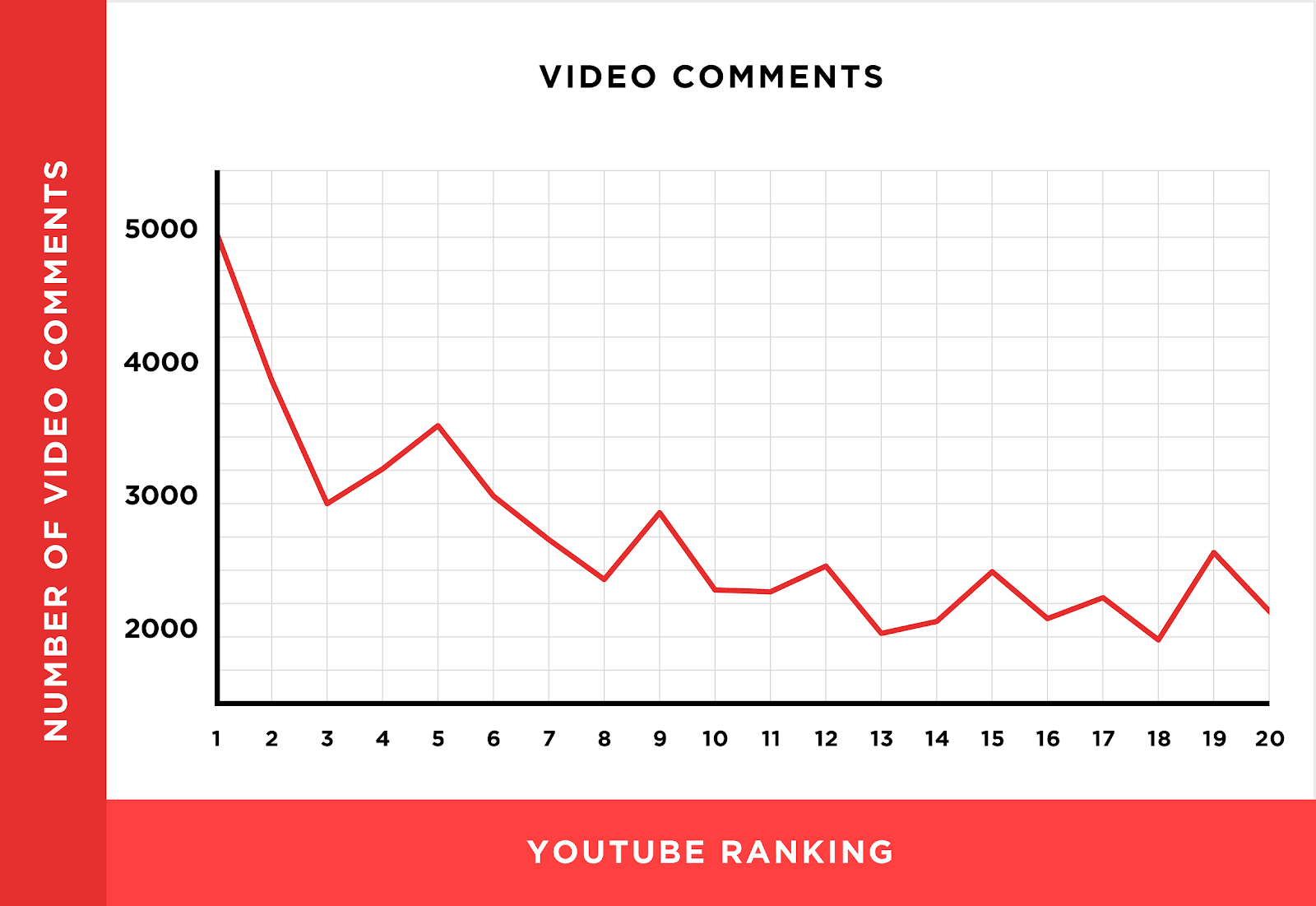
(Source: https://backlinko.com/how-to-rank-youtube-videos)
In his words, “If someone leaves a comment, it sends a strong message to YouTube that they probably enjoyed the video (or at least engaged with it.)”
The problem is, often we don’t do the most logical thing to promote engagement.
Ask for it.
There is no shame in asking for viewers to participate voluntarily in conversation, appreciation, or promotion. Even better, use on-screen prompts and icons to visually reinforce what you’re asking them to do.
Also, as a fun fact, YouTube doesn’t admonish dislikes or any comment with negative sentiment. Controversial videos often perform very well.
6. Not pushing people to more videos
While an individual video performing well is great, the entire channel performing well is even better. And, as you may guess, if the entire channel is performing well, it affects the discoverability and searchability of every video you ever publish.
The biggest problem is oftentimes we don’t make it easy for a viewer to consume multiple videos on our channel (or extend their viewing session).
When viewers consume multiple videos in one session, at least two things happen:
- You increase view duration on multiple videos
- You increase the amount of time the viewer spends on YouTube
As you might guess, YouTube enjoys when content keeps viewers on the platform. After all, that’s more ad space they get to sell.
So when you extend a users viewing session with your content, you’ll see a favorable outcome in your video and channel performance.
Sean Cannell, a notable YouTube expert, suggests using a “cluster strategy.”
“Before recording, Sean thinks through four or even 10 videos that can all be related. That way, as he records the series, he can cross-reference videos from the cluster when relevant, and put links to related videos on YouTube cards and in the video description.”
7. Ignoring short-form video
As the name suggests, short-form videos are, well, short. They may be as long as a minute, or even 90 seconds, but are usually 30 seconds or less. Some are as short as 10 seconds.
These videos are vertically-oriented (think: shot on a phone), and often play on a loop (or auto-play into the next one, suiting short audience attention spans.
Following in the popular footsteps of TikTok, platforms are prioritizing these kinds of videos, which boosts their reach. Instagram leaned into Reels, while YouTube did the same with Shorts.
Earlier this year, HubSpot found most marketers reported short-form video having the best ROI compared to all other media formats.
And it makes sense. The format suits the medium. On YouTube, more than 70% of all traffic is mobile, so it makes sense that the content would be prioritized to the device.
Short-form video is great at bringing in viewers and helping them get to know your brand and personality. You can drive traffic to longer videos, pick up subscribers, and build a following with this popular format.
Mastering YouTube SEO
As you can see, when it comes to YouTube SEO, there is quite a lot to know and optimize even after you create great content —emphasis on starting first with great content.
Fact is, even with all of these best practices, if your videos aren’t solving a real need or keeping people watching, it’s safe to assume that all the search engine optimization in the world isn’t going to bring success.
One final thing to keep in mind: It’s very rare that I see videos that were “repurposed” for YouTube perform very well in search.
By repurposed I mean, initially it was made for Facebook or for the website, but just to get some more views, it was thrown up on YouTube as well.
Instead, those organizations who put time and energy into making content specifically for the platform, and therefore are able to make the viewing experience great on YouTube first tend to crush it.
If you want to see what these best practices look like in action, I’d recommend checking out some of the channels from current and former IMPACT clients to get a taste of what’s possible:
If you’re looking for more help with digital marketing, check out our podcast, Endless Customers. Twice a week, we bring you tips and insights from noted entrepreneurs, business coaches, and other experts.









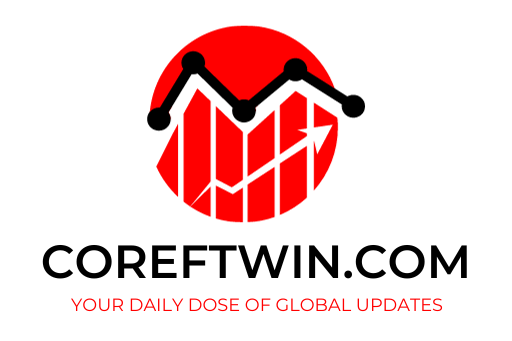



![The Massive Growth Story of Mazzella Companies [Endless Customers Podcast S.1. Ep. 44]](https://www.impactplus.com/hubfs/[Ep42]YouTube-Success-with-EC.jpeg)


+ There are no comments
Add yours